An interesting hybrid
If you scan the Definitive Guide to Information Overload Solutions you will see two prominent classes of solutions: Behaviour change solutions and Technology based solutions.
The former class contains a variety of methods for making people change the way they communicate so they become more effective, and help their coworkers do the same. You want people to send less mail, compose it more skillfully, process it more judiciously, avoid interrupting others and themselves (a sizable part of the interruptions people undergo are self-induced!), and so on. These solutions may involve training, educating, and informing people through multiple channels.
The technology solutions are mostly computer applications that help people manage and classify their incoming mail, summarize it, unsubscribe from it, measure its impact, and more.
And then there’s a hybrid class that I personally find both effective and interesting: solutions that drive what I call “Technology assisted behavior change”.
A little help goes a long way
Here’s the idea: changing behavior is extremely difficult – especially so where addictions are concerned, and our counter-productive email behaviors are definitely addictive in nature (seriously: some researchers believe this is a medically correct statement). So, you can educate people all you want, and they can promise to mend their ways and resolve to do so very sincerely, and then that itch to just take a peek at their inbox, or respond to an ill-timed social media alert, becomes irresistible…
This is where the technology can help: ideally you’d want a software agent running in the background, and when the user succumbs to the temptation the agent would send a mild electric shock to the keyboard… (all right, only kidding)…
Seriously: you want a software agent that will either make it impossible to stray from the desired behavior, or will intervene and point out the deviation to the user when it happens. Somewhat like locking the cookie jar in the top cabinet: your kid may promise to steer clear of it, but should he lapse, the lock will come to the rescue.
Technology assist of the first kind: Temptation blockers
There are a number of solutions in the Guide that help you avoid the manifold temptations represented by the online world. These apply slightly different approaches to the goal of preventing you from checking unproductive online sites. There is Freedom from Eighty Percent Solutions, which locks you away from the internet for a time duration you specify (up to 8 hours). There is Temptation Blocker, an open source program that lets you lock yourself out of specific applications for a specified period of time. There is LeechBlock by James Anderson, a Firefox browser add-on that blocks access to time wasting sites you predefine at times and durations you predefine.
To discourage you from cheating and disabling them before the time is up, these tools apply various strategies: with Freedom, you’ll need to reboot if you want to get back online before the set time; to re-enable a program in Temptation Blocker you must enter a 32 character code as a disincentive; LeechBlock similarly allows you to set a password or access code that’s required to override it.
At the organizational level, we saw how Volkswagen chose to block the Blackberry servers after work hours. Sure, they could have told employees not to check email at home on their mobile devices, but they knew how unlikely it was that they’d comply. Shutting down message delivery ensured the temptation wouldn’t arise.
Technology assist of the second kind: JIT training agents
Another type of technology assist is more about guidance than prevention. This involves deploying a software agent to intercept emails being sent that contain specific etiquette errors, and to alert the sender when such mistakes are detected. Clicking Send on such a message will pop up a dialog box pointing out the error and requesting confirmation whether to send anyway or to abort.
This constitutes “Just in Time” coaching at the moment an error is actually made, which is of course the most effective training you could ask for. In addition to preventing the error itself, it reinforces the desirable behavior over time.
Possibly the earliest such tool was invented and developed by yours truly at Intel in 2001: The Intel Email Effectiveness Coach (IEEC), an Outlook add-in that we used for a number of years. This tool would pop up a warning when it observed any of about a dozen productivity errors in a message being sent. These errors included an empty subject line, missing attachments, sending to a too large distribution, too many back-and-forth messages in a thread (“time to pick up the phone?!”), and others. Users could customize the tool for the errors they wanted to be alerted to, based on their individual work style.
The repeated alerts might become annoying to some users, and we addressed this by allowing the user to disable a specific alert type for future cases (“Don’t make this suggestion in future messages”).
The tool was well received and had inspired BP to incorporate the functionality in eMailAdvantage Assistant, its own internal email coaching tool, a few years later. A current commercial product using this approach is Standss SendGuard, and here are two of the multiple alerts it can serve:
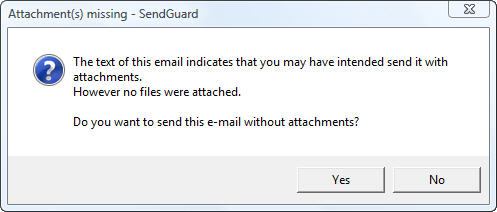
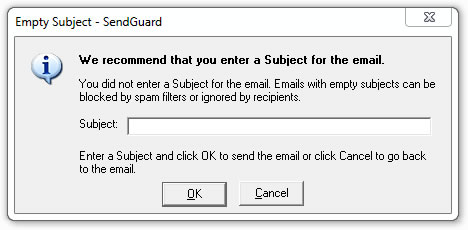
In addition to making people more productive, this kind of tool can prevent embarrassing – even disastrous – gaffes, for example by detecting messages going to outside the company in contexts where they shouldn’t.
Keeping your information overload program alive
These technology-assisted solutions contribute to preventing the big problem of programs aiming to improve the IO situation in a company: what I previously described as the decay to the rest state, namely the tendency of behavior changes to regress back to the earlier overloaded state. The addition of the technology component can make sure this doesn’t happen, and is especially valuable in the early phase before the new behaviors become ingrained.
If you’re launching an IO improvement program, you should give these solutions serious consideration!
Related Posts
Volkswagen shields its employees from its own Blackberries

