Microsoft’s PowerPoint can be a blessing or a curse. Either way, it is an inseparable part of our business environment (though you do occasionally run into a presenter with the skill and self-assurance to avoid PowerPoint presentations altogether). The trick is to make your PowerPoint presentations into effective tools that you wield to achieve your goals, rather than the converse.
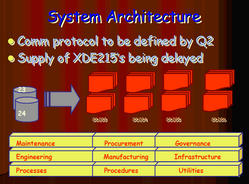
I’ve been using PowerPoint for almost two decades, and have seen it used endlessly by others. I still use it today in my public speaking role, where it’s imperative that it do good. And it never ceases to amaze me how cavalier many people are with their use of this tool. Both inside the enterprise and outside, these people produce abominable slides that look bad and annoy. Even lecturers that charge significant sums for presenting at prestigious events do this. Shame!
I’ll discuss how I craft good presentations in a coming post; in this one I want to share my view on some evils you should avoid when creating a PPT file.
Evil #1: A cacophony of bells and whistles
Once in my life I enjoyed a presentation that looked like Las Vegas. This was used to describe a piece of software developed for online gambling sites. The PowerPoint deck used had a lot of bells and whistles, animations, sound… a Casino theme which was highly appropriate in that particular context.
In most other cases, ones not about gambling, special effects can be highly detrimental. Animations, fly-ins and transitions confuse, distract, and annoy your audience. I especially hate the random transition mode, where even the speaker doesn’t know what will happen next! You’re safest to avoid entirely any special effects, unless you’re willing to put in the serious effort to design those that you use to match your message. For example, in the rare cases where I use text builds (where each bullet is painted in turn), I never go beyond a modest “Wipe from left”, which is less jarring than text that flies around, and I meticulously adjust its timing to be just fast enough not to annoy.
Evil #2: The interminable presentation
70 slides… 80 slides… 90 slides… what is it with people? A good rule of thumb is 2–3 minutes per slide. This means that a 60 slide deck should take you 2–3 hours to show. So why do people send 80 slide files for a 30 minute session? In part it’s because they hope to wrangle more time at the expense of the next speaker; in part because they don’t have the heart (or the brain??) to leave any data out. A common trick in the latter case is to stick half the slides in a “Backup” section at the end; which is just as pathetic, since nobody ever has time to look at the backup part anyway, making it a classic CYA tactic. Unless your boss forces your hand (i.e. he or she loves to waste your time), keep your presentations short!
Evil #3: Countless little boxes (and arrows too)
There is something about corporate culture that tends to make people generate slides with hugely complex diagrams comprising myriad little boxes, arrows, pie charts, and so on. These end up so convoluted and dense that you almost need a magnifying glass to even see the details; and then the speaker rushes through them before you can really see anything. The worst offenders then take four such dense slides (representing, say, “architectures” of some sort) and shrinking them to fit four of them on a single slide (which technically helps them get around my point about Evil #2).
I remember how once I got so annoyed with this style that I created a slide full of “autoshapes” – boxes, arrows, flowchart symbols – that made no sense at all because it truly didn’t mean anything. I stuck this parody slide into a long presentation I had to send around – and nobody noticed anything wrong…
You see – nobody even looks, or cares, at slides that are too cluttered. Do them a favor and don’t create this stuff!
Evil #4: Expecting Super Vision
Some presenters seem to think we all have Super Vision. They send slides in color schemes like Red text on Blue background, which is about as easy on the eyes as those test patterns for color blindness. And then there are those slide backgrounds with patterns and images behind the text that someone came up with and mandated across the company… which make it even harder to see the text.
This is not some obscure matter of Usability Design. The idea that text has to stand out has been known since the first Egyptian scribe touched reed pen to papyrus. Keep the text visible!
Evil #5: Yes, Comic Sans
Comic Sans font is the quintessential mark of an unprofessional presentation. It looks OK in size 12pt for casual email… but in presentation size it’s horrid. There is even a site devoted to hating this font!
Of course my point is not just that you should never use this particular font. It’s that you should keep all your presentations at least minimally professional. Use reasonable fonts; steer clear of the hackneyed presentation templates that excited people back in the nineties; avoid the cliché clip art provided by Microsoft… and don’t blow up those photos you download from God knows where until they’re all fuzzy and pixelated. Show some respect for the people who will need to look at your creation!
Why it matters what you do
There will be those who say, who cares? It’s just a presentation, after all. Maybe it matters for external marketing presentations, or for public speakers like myself, but what should it matter in a status update in their weekly operations review?
And yet it matters, for three reasons:
- Assuming at least some people in your audience stop doing email and start listening, you do want your slides to convey the message to them effectively.
- A badly formed presentation can annoy the people you need to sell on your point – after all, it means you couldn’t be bothered to put in the effort for their benefit.
- By making the presentation concise and coherent, you force yourself to put your thinking and ideas in better shape!
Well – these were the PowerPoint presentation evils I personally hate the most. If you have additional horrors to share, please comment!
Related Posts
Crafting Effective PowerPoint Presentations: Food for Thought
Eliminating PowerPoint altogether: a brave experiment


Thanks to the Powerpoint, we lost the power of making a point, and make a pointless use of computer power.
Very nicely put, Menachem! 🙂